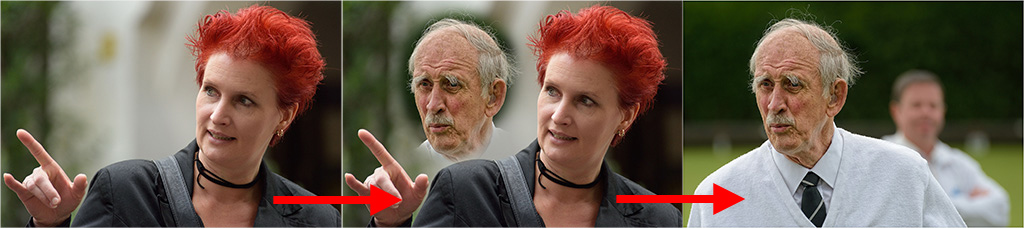Sidebar
Table of Contents
The Third Image
In 2007, Al Robinson wrote:
“Digital AV lends itself marvellously to exploitation of the “Third Image”, that pot of gold that all AV creators aspire to achieve in their presentations. The “Third Image” is simply the fleeting glimpse that is viewed during a slow dissolve that is the combination of the outgoing image and the incoming image. It can be reinforced in digital AV by creating an actual third image from a combination of the other two images in (an Image Editor) and then introducing it into the slideshow between the other two images. This way, it can be embellished if one wishes, and held on-screen as long as desired”.
Barb Butler AAPS wrote:
“….A successful third image occurs when two images are dissolved into one another creating a third image, which flows without the loss of concentration that some effects cause. Remember, it is easy to use software effects, but very much harder and more interesting to create a third image…”
So, how is the Third Image achieved? I would like to examine two methods of producing a Third Image; firstly in an Image Editor and secondly in PicturesToExe.
In an Image Editor
Using an Image Editor with layer capabilities it is possible, by use of Layers, Blending Modes, Masks and Opacity effects, to create the “actual third image from a combination of the other two images” of which Al Robinson spoke.
- Choose two complementary images which will blend easily due to Colour, Lighting, Composition etc
- Open the first Image in an image editor
- Add the second, complementary image in a layer on top of the first image
- Add a layer mask
- Using a soft brush at reduced opacity, gradually remove parts of the second image layer to reveal parts of the first image
- Save the composite image when you have the result you are looking for
- Add the first image to a slide in PicturesToExe
- Then add the composite third image followed by the original second image
- Select suitable transitions and slide durations to produce a transition between image one and image two which lingers on the composite third image
This is a simplified description of the process which takes time and practice to perfect.
Here are some examples from recently posted shows at Slideshowclub:
In the “Third Image” the man appears to be looking at the woman in the hat and making the link between the Image 1 and Image 2
In the “Third Image” the castle forms the link between Image 1 and Image 2
Thanks to Lakelandlass for the Castle Images
Demo:
In PicturesToExe
Using Masks
It is possible to use masks in a PicturesToExe Project to enable the Third Image to be achieved and to “linger” upon it in a transition between two images. Using multiple masks in a single container can allow for irregular shaped masks to be made. The standard preset oval and rectangular masks can be used in conjunction and can be manipulated to suit the subject. In the example below the two subjects are linked by appearing to be looking in the same direction “off camera”.
Demo:
Link: Add a Mask Object
en-us/9.0/techniques/thirdimage.txt · Last modified: 2022/12/18 11:20 (external edit)
Except where otherwise noted, content on this wiki is licensed under the following license: CC Attribution-Noncommercial-Share Alike 4.0 International