Sidebar
Table of Contents
Link or Add an Audio File to a Slide
Link an Audio File to a Slide
In Project Options you can add an Audio File/Clip to a Track and link it to a specific Slide Number.
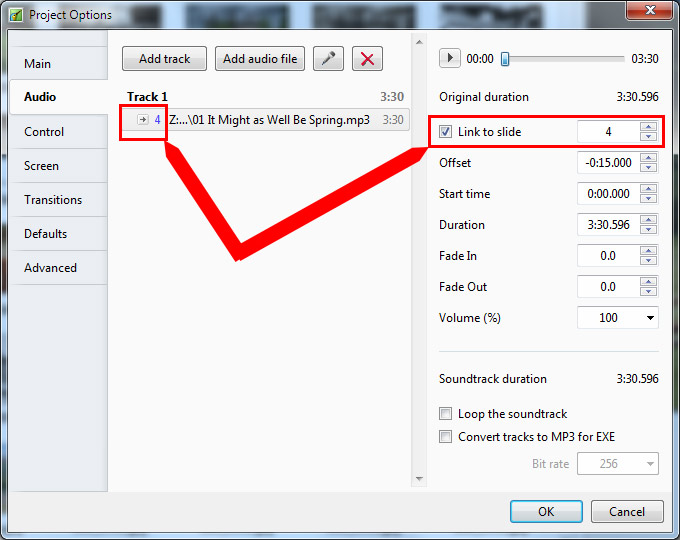
- The Audio Clip that you wish to link to a Slide should be added to a new track
- If it is added to an existing track containing other audio clips, it is added at the end of the last clip
- In a track containing more than one Audio Clip and possibly a mixture of Linked and Non-Linked Audio Clips, it is not possible to Cross-fade a Linked Clip with either another Linked Clip or a Non-Linked Clip
- To Cross-fade Linked Clips they must be added to Individual Tracks and the fader sliders (or the fade controls in Project Options/Audio) must be used
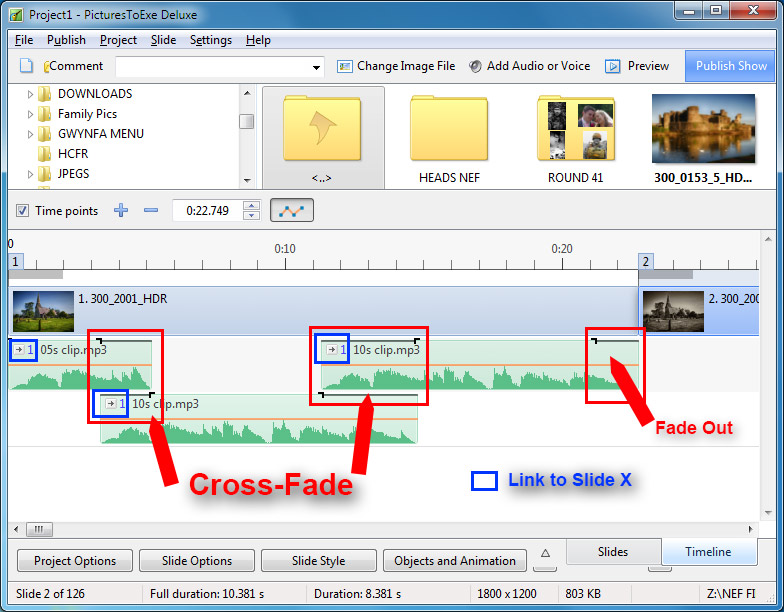
In the Timeline
- Highlight a Slide
- Right click on an Audio Clip and the option to “Link Audio Clip” to the selected Slide is available
- The Audio Clip can then be positioned by dragging along the Timeline to the desired position
- Linked Audio Clips which are in the same Track cannot be Crossfaded
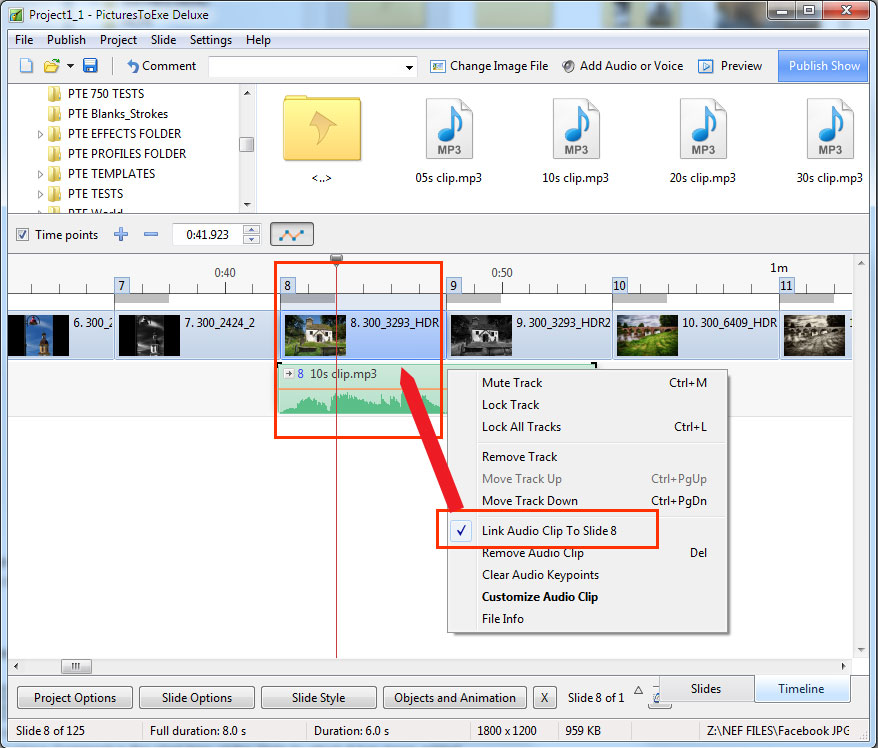
Add Audio or Voice
With a Slide selected in the Slide List (or Timeline) it is possible to add an Audio Clip or record a Voice Comment via the “Add Audio or Voice” button.
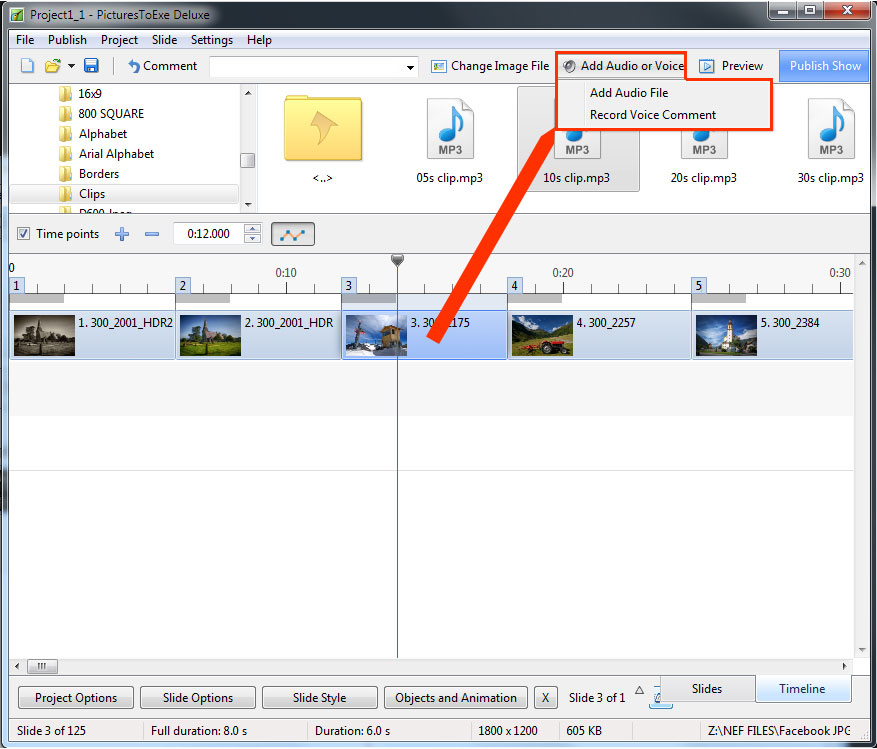
- The Audio Clip or recorded Voice Comment is added to a newly created “Track for Audio Comments”
- Audio Files or Voice Comments which are added to other slides are also added to this “Track for Audio Comments”
- By default the start time of an Audio File or Voice Comment is the start time of the Slide to which it has been added
- Crossfading of Audio Clips and/or Voice Comments in the Track for Audio Comments is not possible
- Trimming/Cropping and/or Fading can be done in the Timeline and/or in the Projects Options/Audio Tab
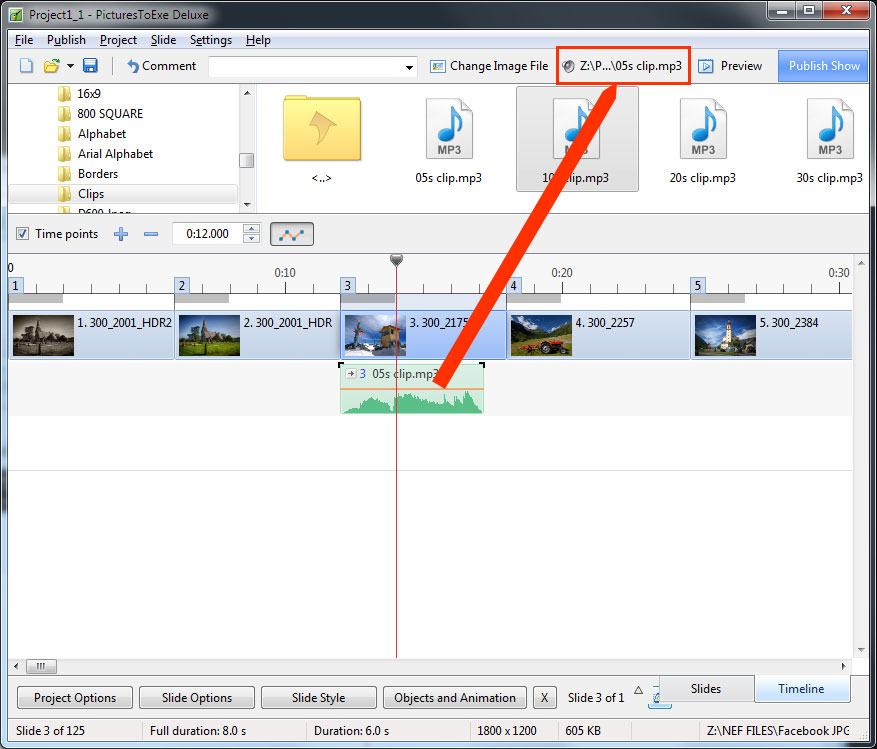
If “Record Voice Comment” is selected:
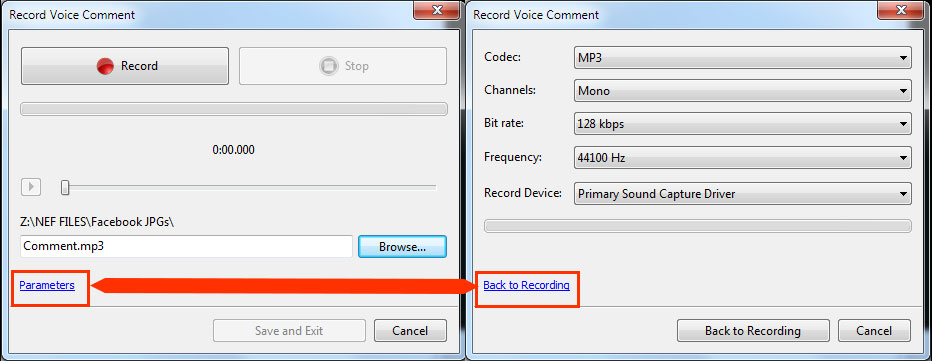
- The recorded voice comment is added to the timeline as an Audio Clip in the “Track for Audio Comments”
- The Parameters are:
- Codec - MP3 or WAV
- Channels - Mono or Stereo
- Bit Rate - 32 to 320kbps
- Frequency - 44100 is the default
- Record Device - will vary according to the User's Computer
en-us/9.0/techniques/linkoradd.txt · Last modified: 2022/12/18 11:20 (external edit)
Except where otherwise noted, content on this wiki is licensed under the following license: CC Attribution-Noncommercial-Share Alike 4.0 International