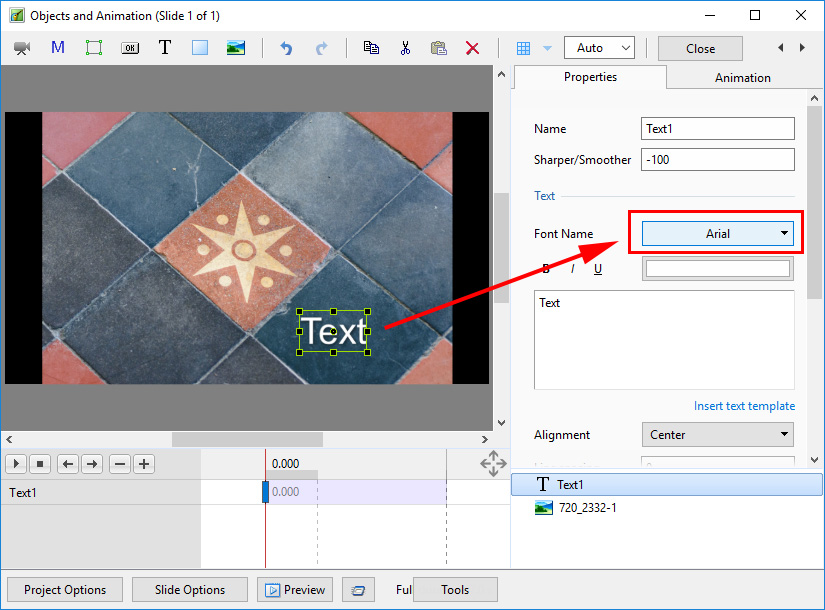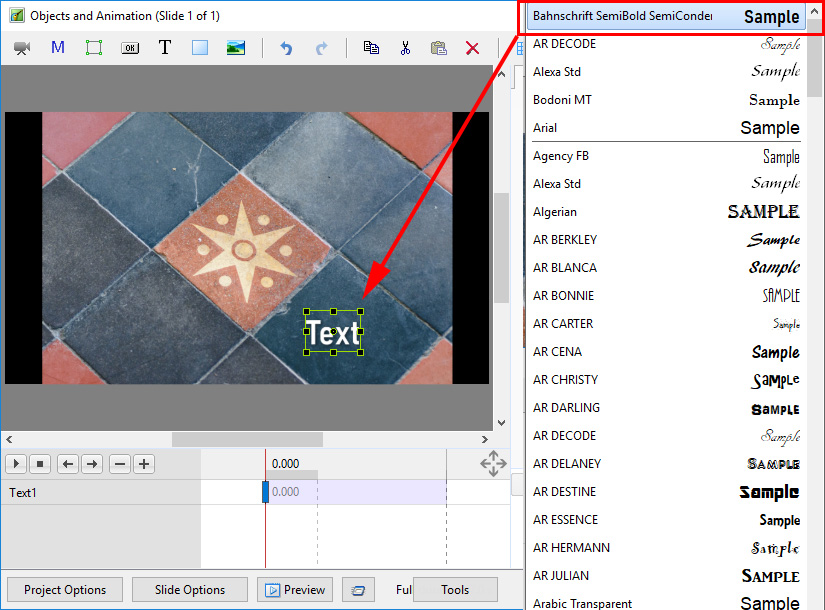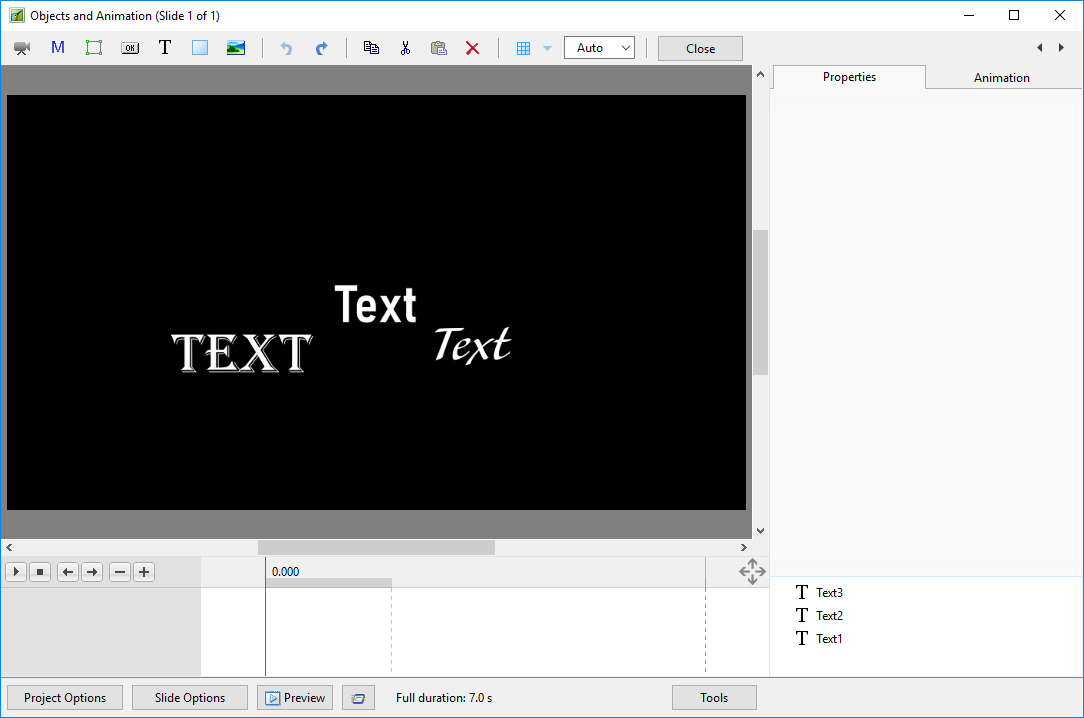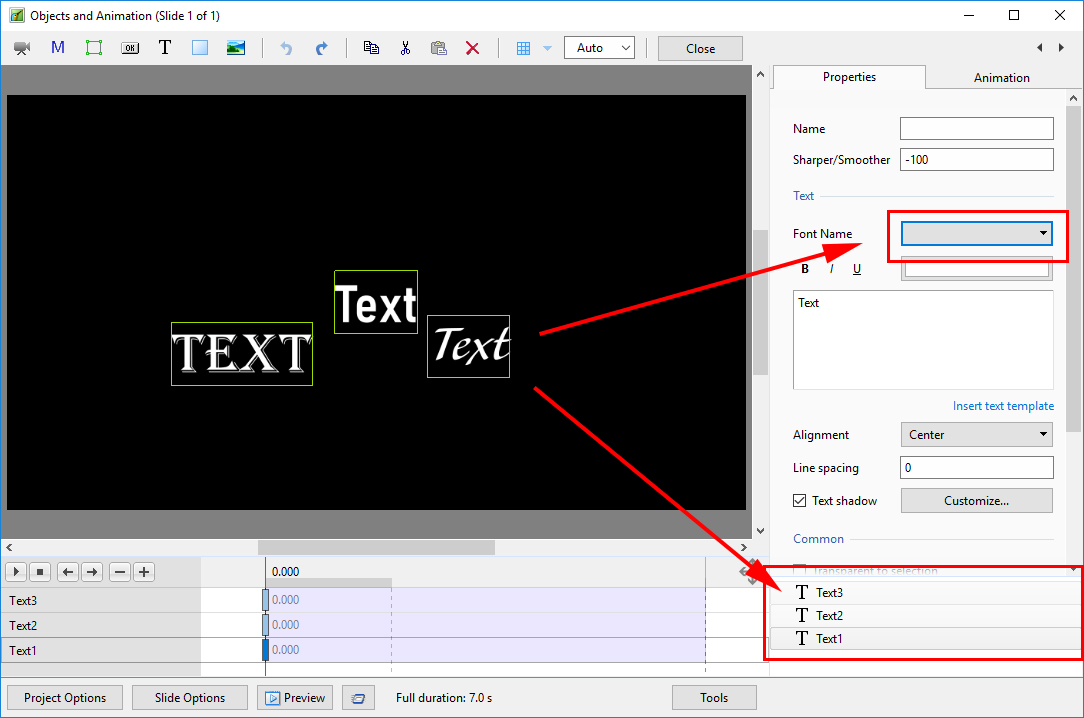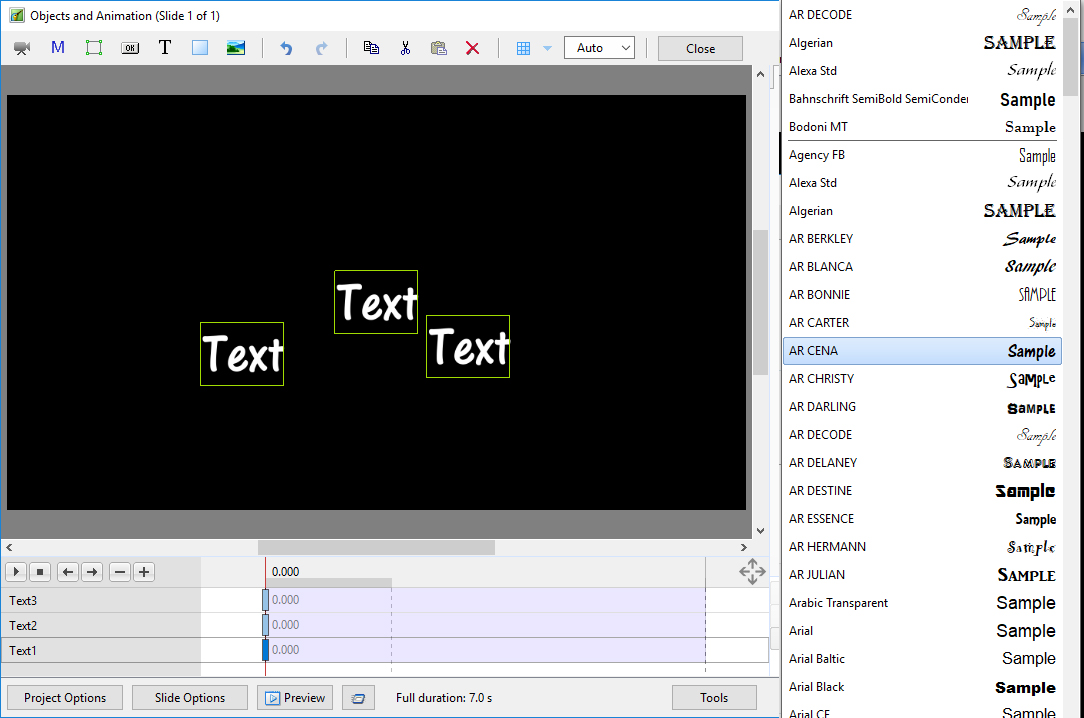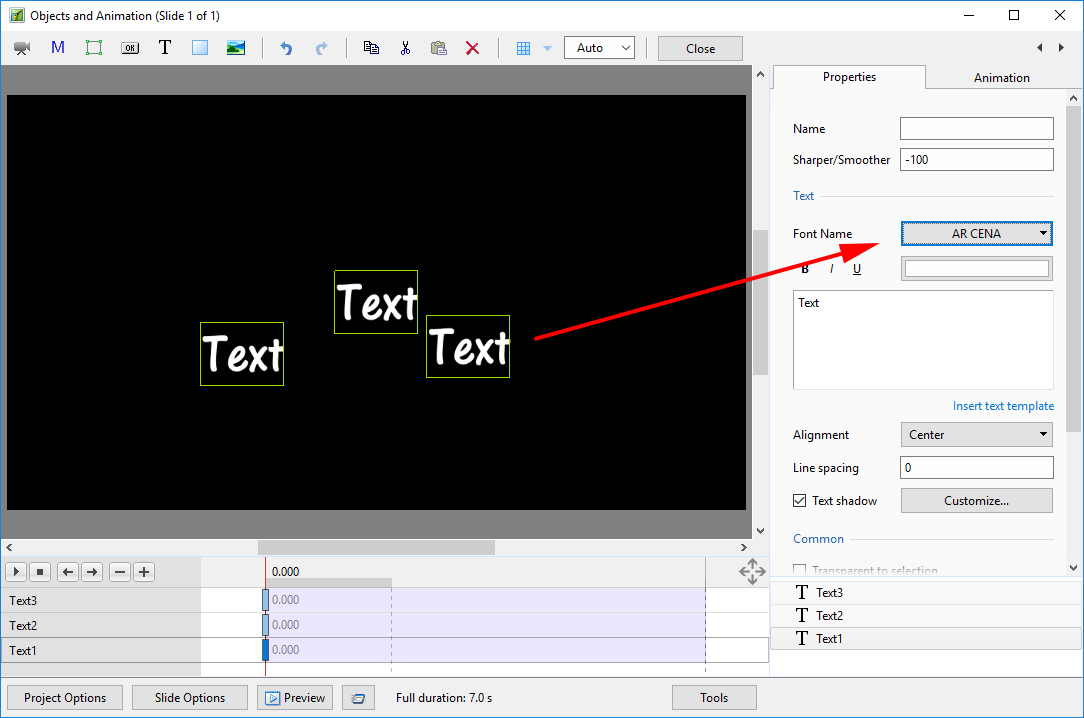Sidebar
Text Font Preview
- In Objects and Animation you can preview the appearance of different fonts in your text box as follows:
- Click on the FONT NAME Button and in the Drop-down Menu and HOVER the mouse over a Font
- Using the UP and DOWN ARROWS you can now scroll through the Fonts List and Preview the Font in Real Time
- Click on the Selected Font to use it
- Used Fonts will form a list of “favourites” at the top of the Fonts List
Changing Multiple Instances of Text Fonts
en-us/9.0/how_to_v9/textpreview.txt · Last modified: 2022/12/18 11:20 (external edit)
Except where otherwise noted, content on this wiki is licensed under the following license: CC Attribution-Noncommercial-Share Alike 4.0 International