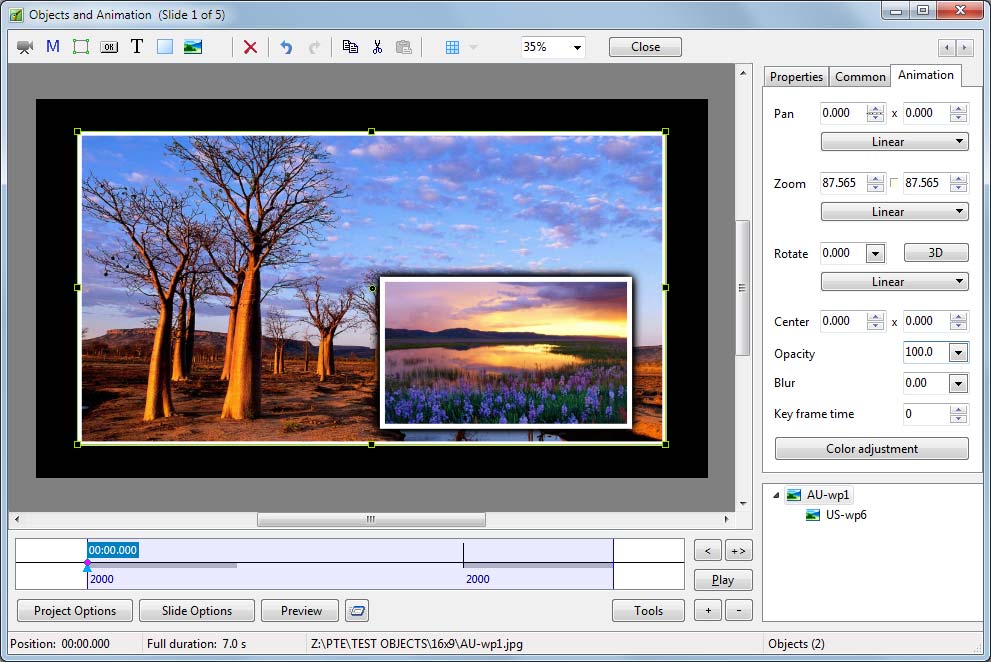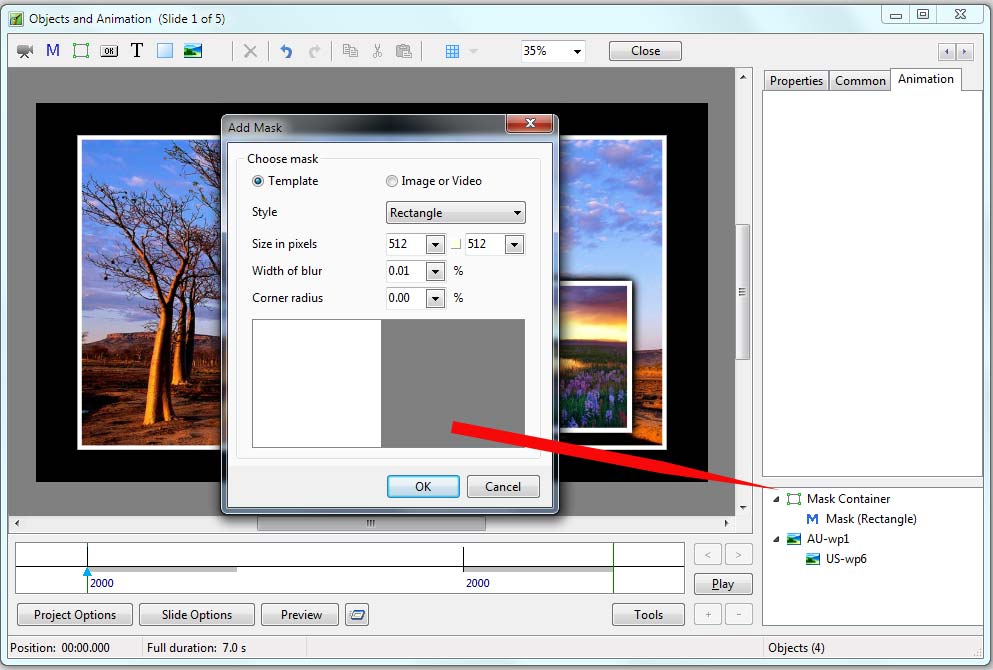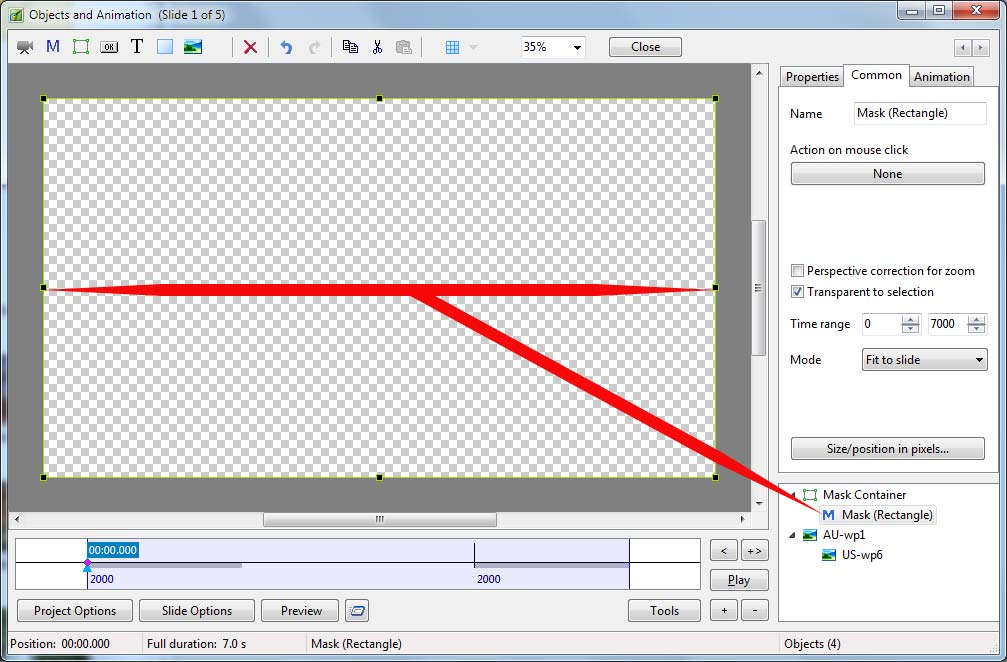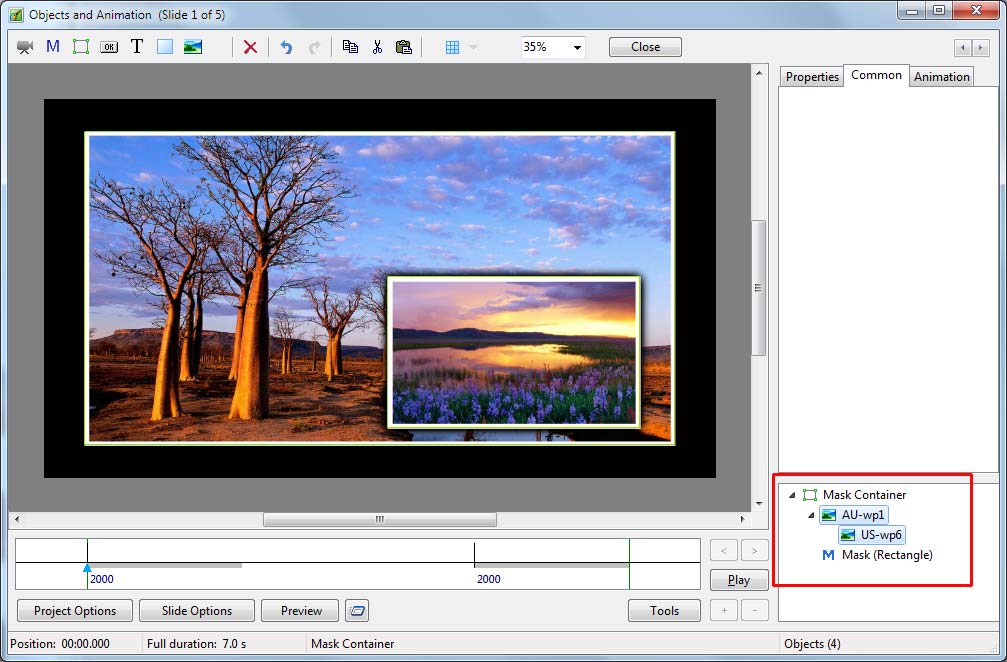Sidebar
Inheriting Opacity
Unlike Pan, Zoom and Rotate, when the opacity value of a parent object is changed, this change is not inherited by its children. However, there is a technique by which it can be achieved.
- First construct the collection of objects for which you want to have a varying opacity level.
- Next, add a Mask container as an independent object. Choose the Template Style Rectangle and set its Width of blur and its Corner radius to zero
- Now select the Mask (Rectangle) object in the object list and, holding the shift key down, use the mouse pointer to select each of the side edge “grab handles” and drag them so that the checkerboard covers the whole of your slide area.
- Finally, select the parent object of your collection and Cut & Paste it into the Mask Container.
- Now, when you change the opacity of the Mask Container, all of its contents receive the same opacity value. Inherited opacity!
en-us/9.0/techniques/inheritance.txt · Last modified: 2022/12/18 11:20 (external edit)
Except where otherwise noted, content on this wiki is licensed under the following license: CC Attribution-Noncommercial-Share Alike 4.0 International