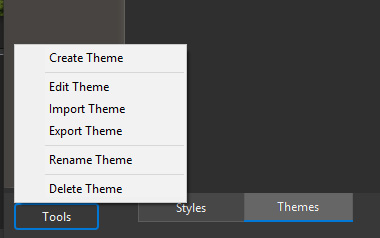Sidebar
Import / Export a Theme
- Export is only available in the PRO Version
- Click on Tools and choose Import or Export
- To Import, navigate to the folder containing the .ptetheme file that you wish to Import
- Highlight the file and click on “Open” or Double Click on the file
- To Export, navigate to the folder to which you wish to save the .ptetheme
- Click on “Save”
en-us/11.0/themes/import_export.txt · Last modified: 2022/12/19 12:10 by admin236548
Except where otherwise noted, content on this wiki is licensed under the following license: CC Attribution-Noncommercial-Share Alike 4.0 International