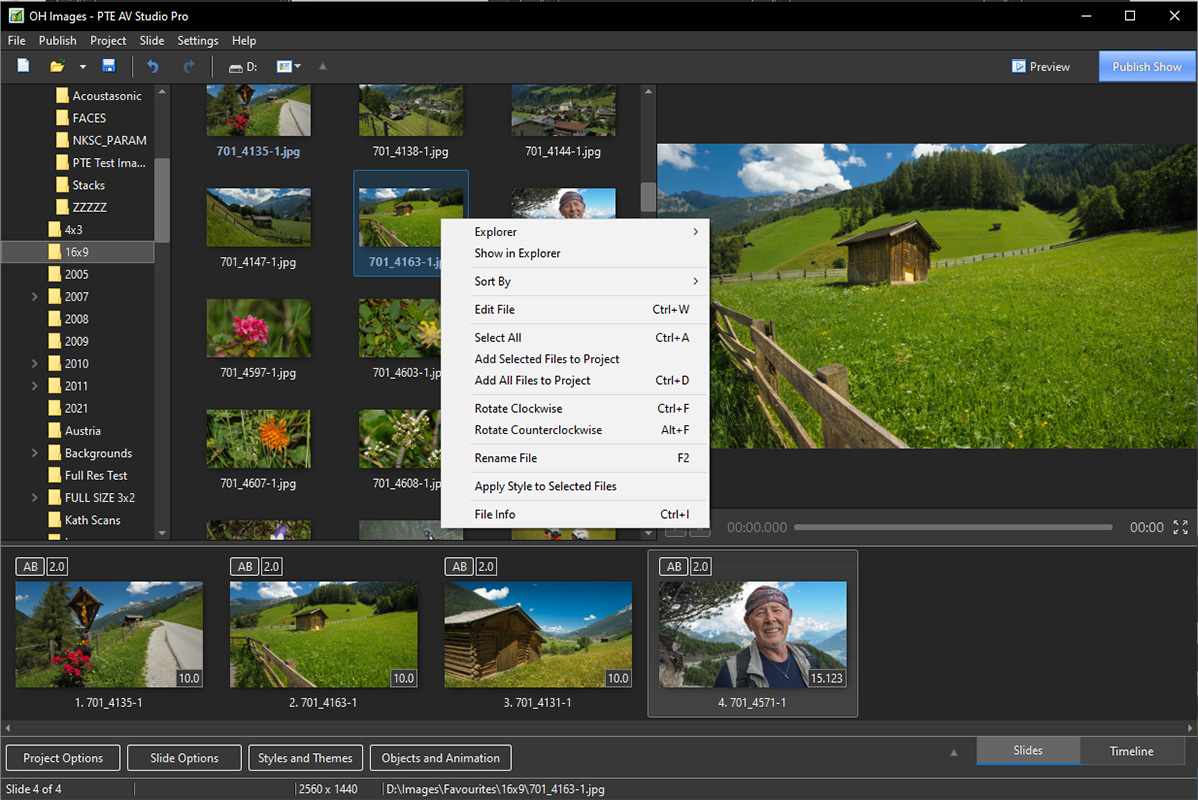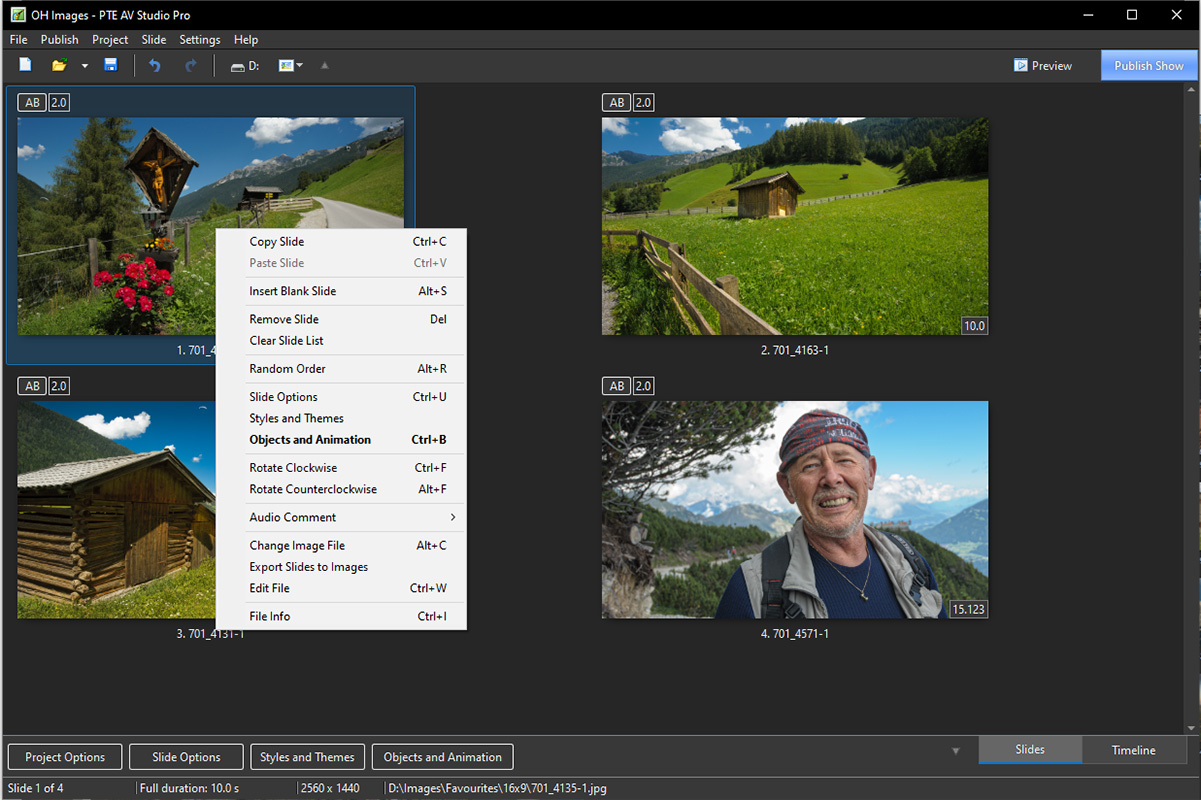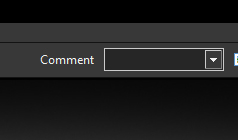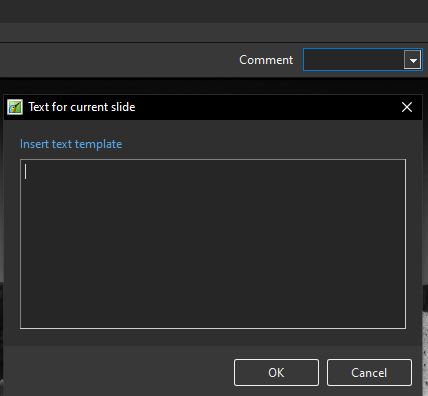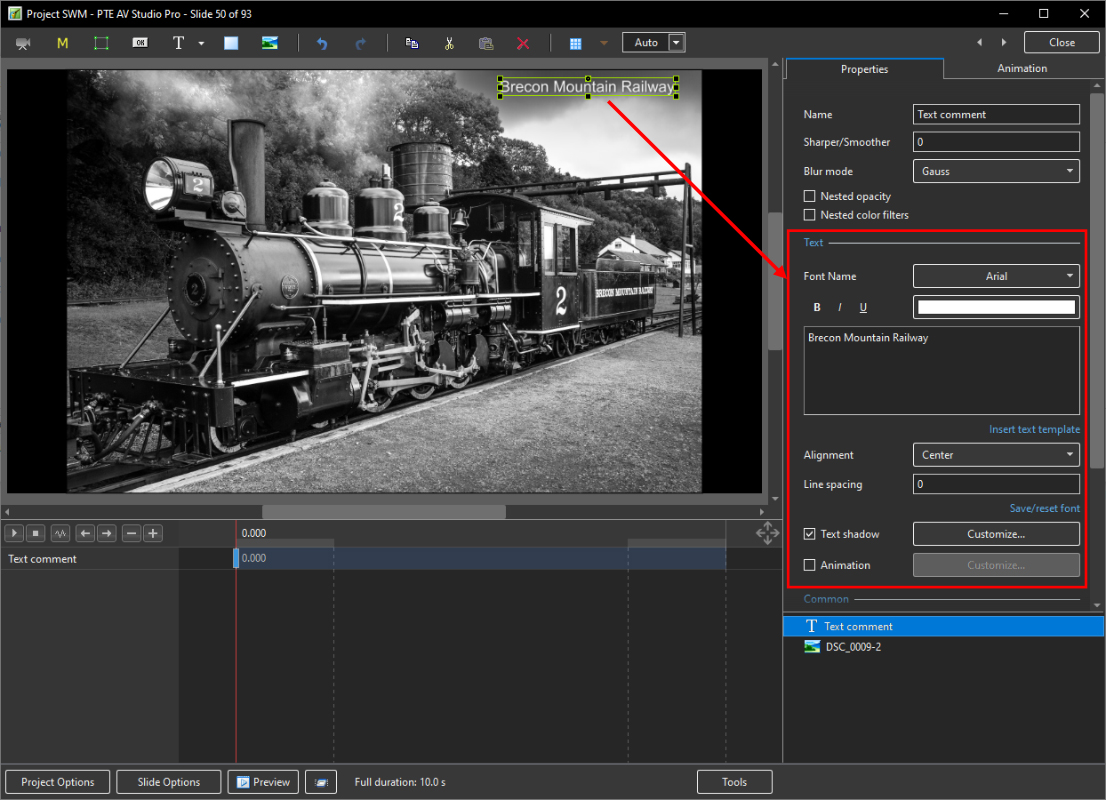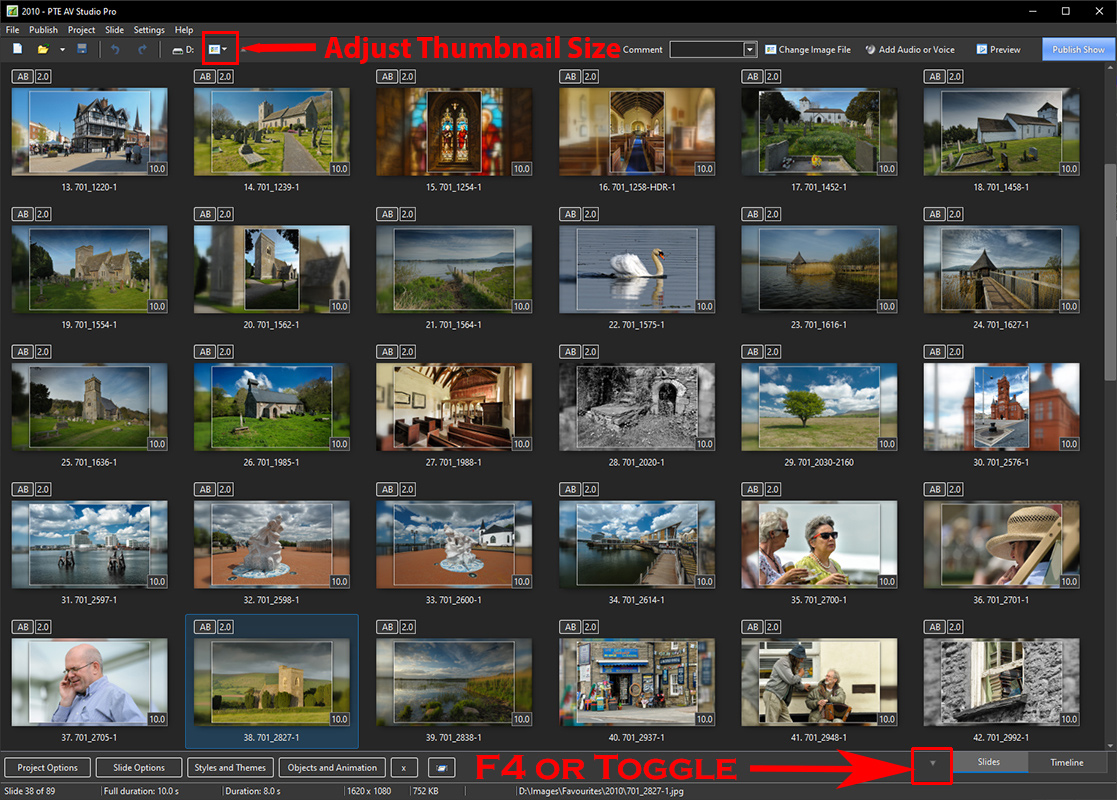Sidebar
Table of Contents
File / Slide List View
File List - Standard View
Full Screen View of File List (F3)
Slide List - Standard View
Comment (Text Comment)
- This can be a Text Comment or can be used to Insert a Text Template (Click on the down arrow)
- The Properties of the Text Comment or Text Template can be edited in Objects and Animation/Properties
- The Size and Position of the Text Comment is edited by the Pan and Zoom controls in O&A/Animation or by using the Mouse to Drag and Drop and enlarge the Text Box
Full screen View of Slide List (F4)
en-us/11.0/main-window_1/slide_list_view.txt · Last modified: 2023/09/19 11:44 by davegee
Except where otherwise noted, content on this wiki is licensed under the following license: CC Attribution-Noncommercial-Share Alike 4.0 International