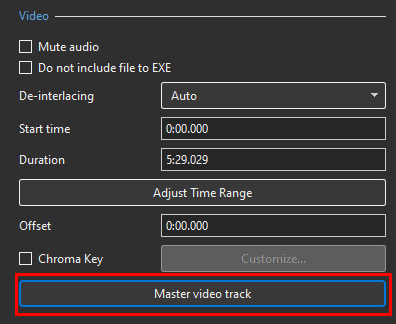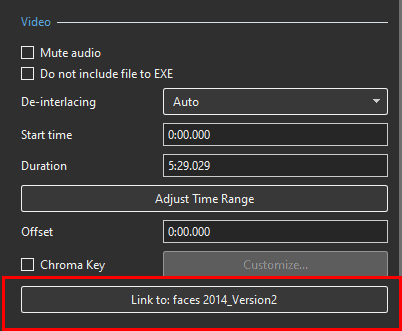Sidebar
Split a Video
…across multiple slides.
1. Add a video to a Blank Slide 1 (O&A). Set the Transition to “Quick Transition” and the Slide Duration to (for example) 30 seconds.
2. In O&A / Properties designate the Video as “Master Video Track”.
3. Add the same video to a Blank Slide 2 (O&A). Set the Transition to “Quick Transition” and the Slide Duration to (for example) 30 seconds.
4. In O&A / Properties designate the Video as “Link to: xxxxx”.
5. Repeat steps 3 and 4 as many times as necessary to play the whole video.
OR
6. Copy and Paste Slide 2 as many times as necessary to play the whole video.
en-us/11.0/how_to_v10/split_video.txt · Last modified: 2022/12/19 12:10 by admin236548
Except where otherwise noted, content on this wiki is licensed under the following license: CC Attribution-Noncommercial-Share Alike 4.0 International