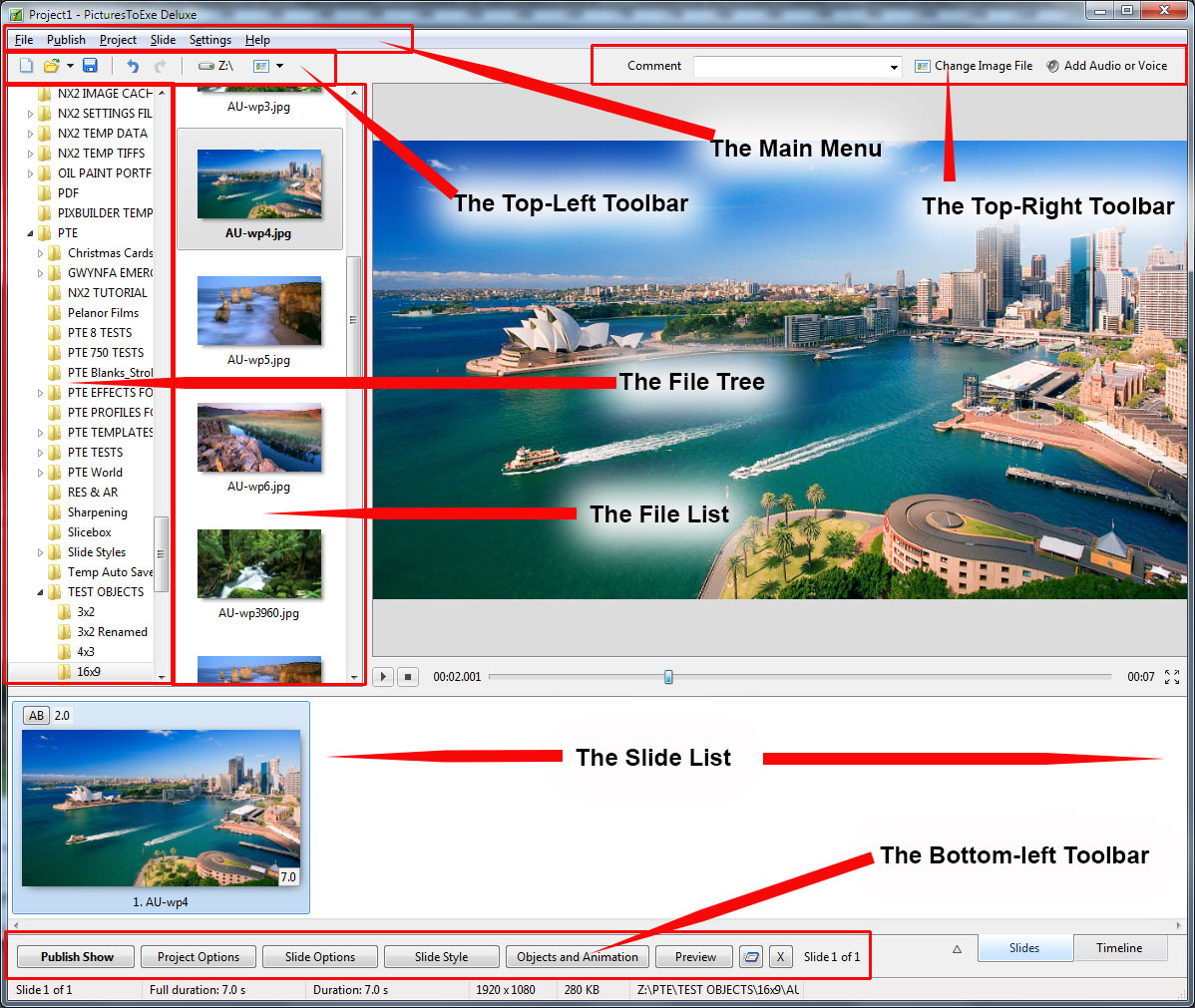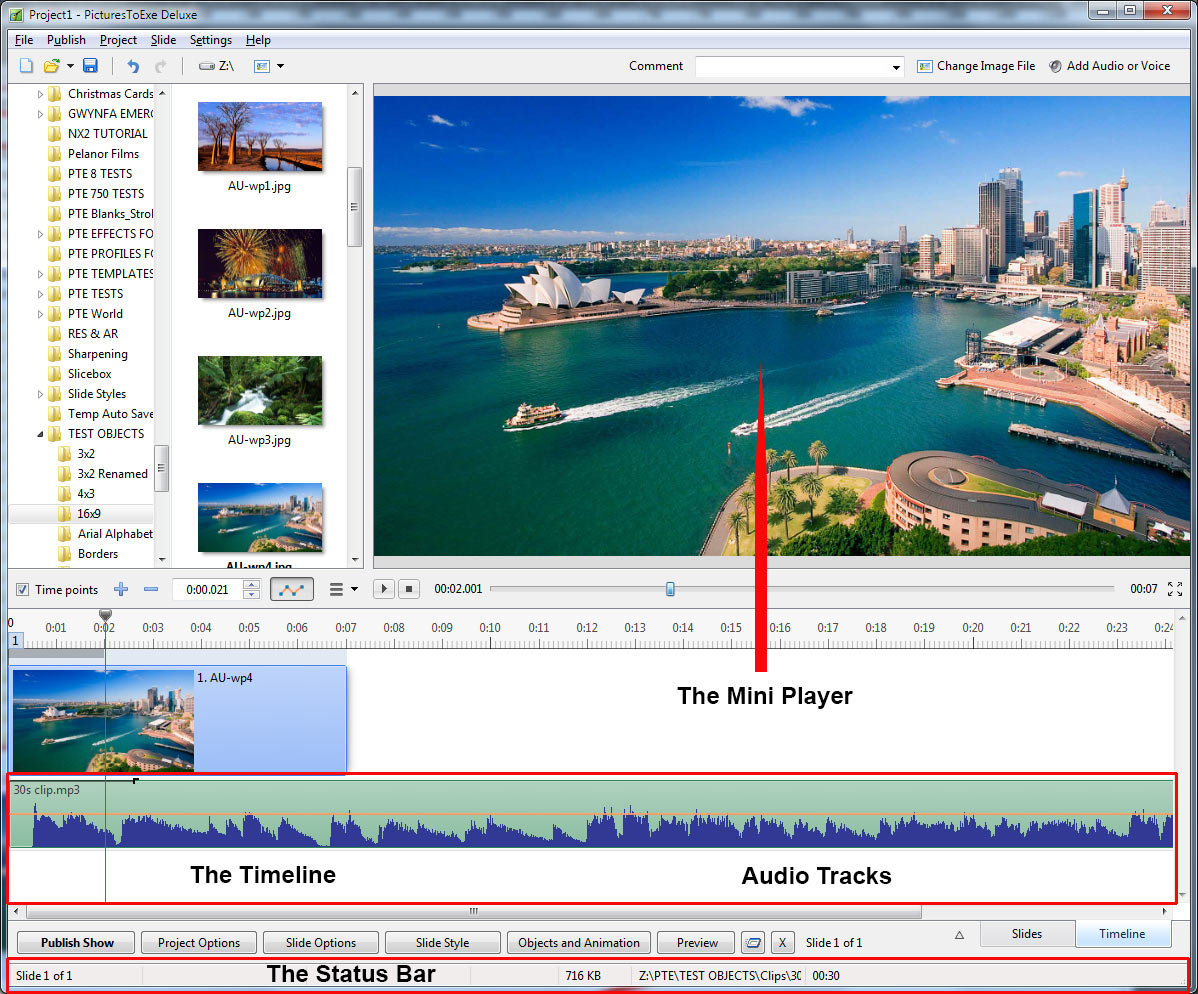Terminology
The examples below show the placements of the various elements of the Main Screens. Please note that the placement of Tools on the various Toolbars can be configured to suit the user and might differ from the Default Tools Settings. See Toolbars
- The Main Menu
- The Top-Left Toolbar
- The Top-Right Toolbar
- The File Tree
- The File List
- The Slide List
- The Bottom-Left Toolbar
- The Mini Player
- The Timeline
- The Audio Tracks
- The Status Bar
For more information on Tools and Toolbars see Toolbars
For more information on the Slide List and adding Image Files, see Slide List View
For more information on the Timeline, see Timeline View
For more information on adding audio files, see Handling Audio Files