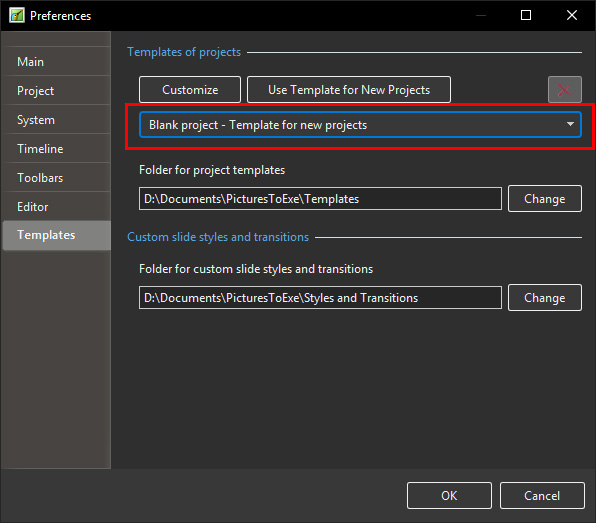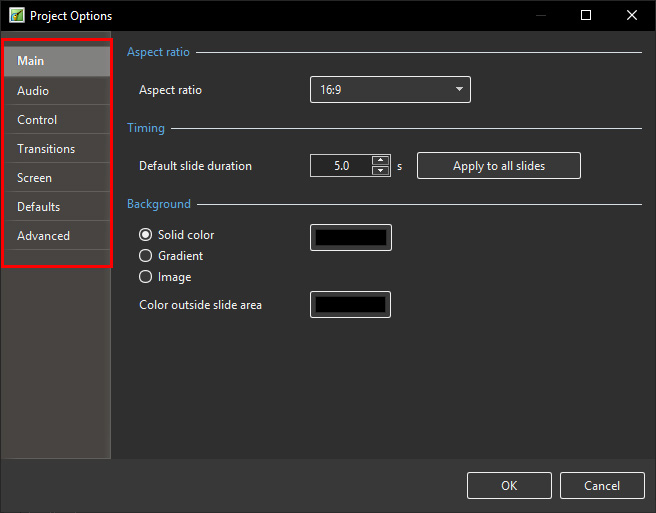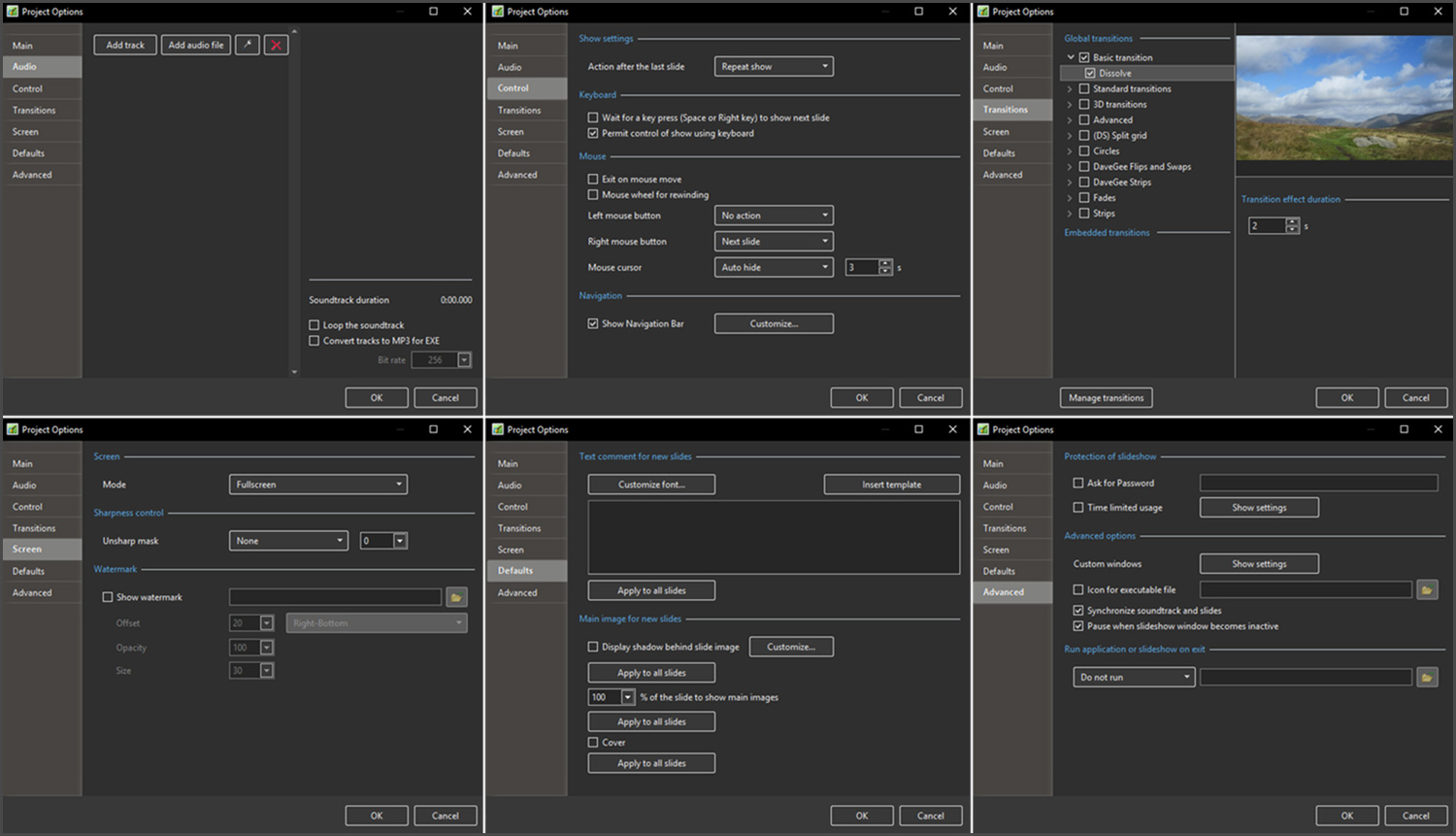Table of Contents
Create Template for New Project
Templates
In the File Menu the TEMPLATES Option allows you to:
- Create a Template from a Blank or Completed Show.
- Manage Templates
- Set a chosen Template as a Default for a New Project
Create a Template for New Projects
- Open a New Blank Project
- Open Project Options from the Tool Bar of the Projects Menu or by Ctrl+P
- Make any settings that you wish to use as Default from the following sections:
- Main
- Audio
- Control
- Transitions
- Screen
- Defaults
- Advanced
- In File / Templates choose “Make a New Template from this show” (Ctrl+T) and name it appropriately - i.e. Template for new shows etc
- In File Templates choose “Manage Templates” (Ctrl+H)
In Templates of Projects choose a Template from the Dropdown List
Clicking on “Use Template for New Projects” will set the chosen Template for New Projects
The Customisation of the New Project can also be done via the Customise Button
The Folder for storage of Templates can be set / changed in this window.
The Folder for storage of Styles and Custom Transitions can also be set / changed in this window.
The Project Options Main Tab
The Project Options Other Tabs