Sidebar
Add Background to Text
A simple way to add a background under a text object using only one object:
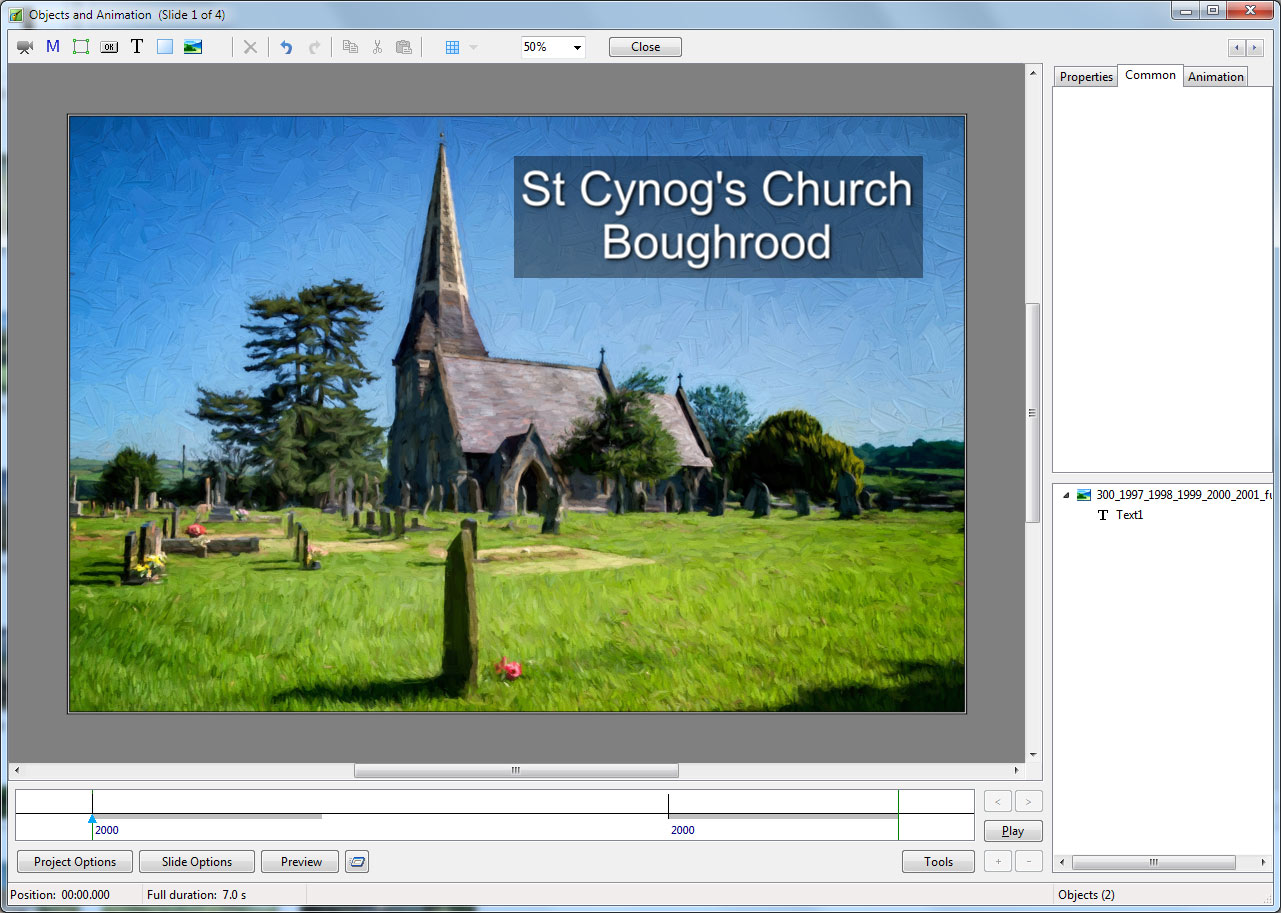
- Add a text Object in Objects and Animation (O&A)
- Click on Drop Shadow in the Common Tab of O&A
- Click on Customize in the Common Tab of O&A
- In the Drop Shadow and Glow box click on Spread
- In the dropdown menu click on “Cove - Deep” or “Cove - Shallow”
- Adjust the “Distance and Size”
- Click in the “Color” box and choose a background color
- Adjust the Opacity
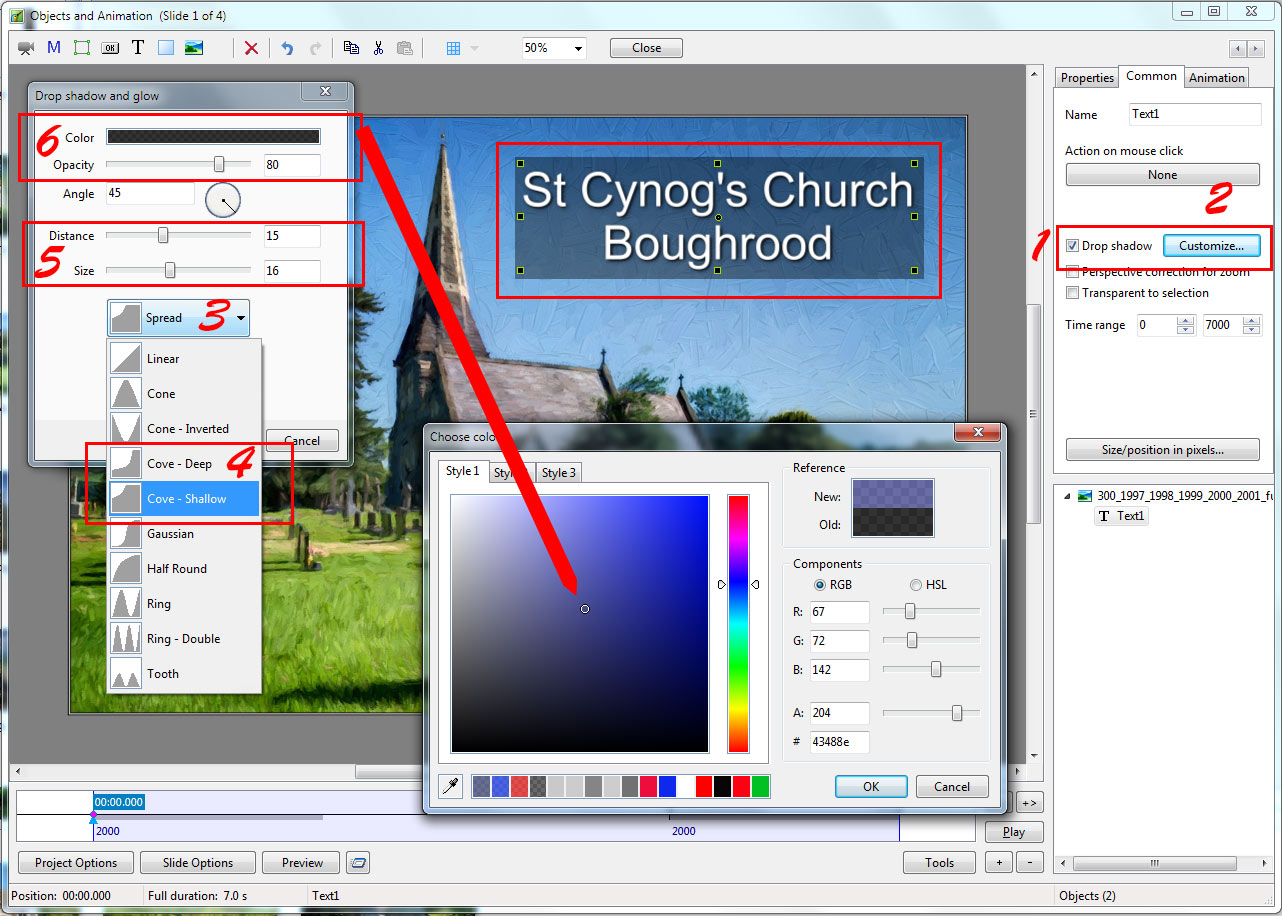
This approach can be used for text comments to automatically add background to all text comments on all slides.
en-us/9.0/techniques/textbg.txt · Last modified: 2022/12/18 11:20 (external edit)
Except where otherwise noted, content on this wiki is licensed under the following license: CC Attribution-Noncommercial-Share Alike 4.0 International